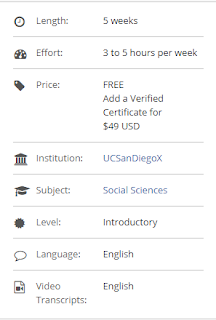MOBILE APPLICATIONS
Mobile learning, also known as MALL, is an educational system. Mobile learning supports, with the help of mobile devices, a continuous access to the learning process. This can be on appliances like your phone, laptop or tablet. You can learn wherever and whenever you want! :-) With the advent of mobile learning, educational systems are changing.
What's the importance of mobile learning? Let's take a look at mobile learning in education and talk about the advantages and disadvantages of mobile education.
Examples of mobile learning in education:
Offering mobile learning material
This is the most easy way of mobile learning. You can offer texts, videos or audios. It’s possible to do this whenever you want. Participants are able to prepare homework by watching a video that the teacher has put online. This way of mobile learning is relatively less interactive. It’s more about individual consuming. There is no interaction with teachers or other students, which makes it an asynchronous way of learning.
Interaction during lessons
If you do want to have some more interaction, you can use mobile devices during your lessons. An example of this is asking questions during your instruction. Teachers ask questions and the pupils will answer them on their mobile devices. Teachers are able to get immediate feedback. This is especially easy for teaching large groups.
Synchronous learning
Immediate feedback from your teacher or fellow students? This is possible with synchronous learning. You are able to get direct feedback while you’re at home. Teachers can interact with their students during their lectures.
Advantages of mobile learning
👍Wherever and whenever
It’s possible to lay in bed and watch a lecture whenever you want.
👍Motivation
‘We are making an online quiz!’ You can see the smile on the faces of the children. It really motivates children to learn from tablets or other mobile devices.
👍More content
Videos and audios are things you can add with mobile learning. Videos make it possible to make learning more lively!
👍Working together from long distance
While the one student might be in New York and the other one is in Amsterdam, it’s still possible to work together! This is one of the main benefits of mobile learning.
Disadvantages of mobile learning
👎Distraction
Mobile devices can be a great distraction for participants. Children like learning on tablets, but gaming on tablets seems to be even more fun! As a teacher you are not always able to control what your pupils are doing on their tablets.
👎Not enough electricity for all mobile devices
There have to be enough sockets for all those mobile devices, and not even spoken about all the cables. This may be a problem in the first couple of years. In the future, there will probably be a solution for this problem :)
👎MALL and our LMS
Mobile learning is certainly possible with our learning management system. You can motivate your pupils to learn things from their mobile devices. Ask questions and make your pupils answer them by a quiz during a lecture. It makes your lecture more sparkly!
QR
 QR (quick response) codes are not new and certainly not just for the classroom but they have so much potential for teaching and learning – I think they are great! There are a wide range of websites and apps to create and read/scan QR codes, I would recommend the app QR Reader. If you haven’t created QR codes before they are very easy to do so, I was surprised by how straightforward and quick it was! If you haven’t tried QR codes in your classroom then it is worth trying.
QR (quick response) codes are not new and certainly not just for the classroom but they have so much potential for teaching and learning – I think they are great! There are a wide range of websites and apps to create and read/scan QR codes, I would recommend the app QR Reader. If you haven’t created QR codes before they are very easy to do so, I was surprised by how straightforward and quick it was! If you haven’t tried QR codes in your classroom then it is worth trying.
QR codes can be used in so many ways both in and out of the classroom with pupils. Here, I share some of the ways I will use QR codes with my future pupils …
Differentiation
Differentiation for some teachers can result in added workload and planning with lots of different activities happening in the same classroom – when it doesn’t have to be that way.
The better we know our pupils the easier it becomes to support and differentiate. QR codes can be used to provide support and challenge. QR code stations are useful because there can be areas of the classroom with QR codes on display for pupils to scan if they need further support or have finished work and need a relevant extension – for example one QR code I have on display is a link to the Edexcel website with exam questions and another with the mark scheme. To challenge pupils QR codes can link to further reading and subject specific materials. As well as providing support and challenge QR code stations are also encouraging pupils to become independent learners.
Pupils create their own
A lot of pupils are very savvy when it comes to technology andit is important to impressed with how quickly pupils can grasp using new apps and websites. As previously mentioned it is very simple to create QR codes so pupils can use QR codes if they wanted to share research, information or online videos that are relevant to what the class have been studying. I
Ice breaker challenge
The QR code icebreaker challenge is great for pupils new to the school. The idea is to place QR codes around the school for pupils to find, this allows the pupils to travel around the school and become familiar with the building . Each QR code will have a question and pupils will have a table to fill in with two columns: Answer and Location – pupils write down the answer and where they found the QR code e.g. Answer: 1066 Location: Library. The treasure hunt idea can be used with any subject and once again pupils could create their own for other pupils to solve.
Quizlet
Anyone can use Quizlet to explore content created by other users, or create their own training modules. You can also share modules with friends, classmates, or your students.
Getting Started at Quizlet
The best way to get started in Quizlet is to search for training modules created by other users. Students and teachers are constantly creating new modules, so you will surely find modules on the topic that interests you.
Creating your content
If you are learning something very specific or want to share your content with a group of classmates or students, you may be better off creating your own modules than working with modules created by other users. To create modules, you first need to register and create an account.
You can create modules with text, add images (users with free accounts can use images from our gallery, and users with paid ones can use ours or upload their own) or create modules with diagrams.
I suggest you explore my flashcards: Words for studing
AUGMENTED REALITY
The traditional education system, built on the transfer of knowledge from the lecturer to the audience, today requires new approaches, including technological ones. One of the promising areas is augmented reality (AR), which can turn the learning process into a multifaceted virtual experience.
AR technology - augmented reality - is more often associated with computer games like Pokemon Go. In them, the video camera of a mobile phone becomes a window through which the virtual world comes into our ordinary life: the camera not only shows us the surrounding reality, but also populates it with fictional drawn beings.
AR-technologies are in demand not only in entertainment, but also in education. Virtual images that students can see right in the lecture hall make the learning material more vivid, vivid and memorable. And what is education, as a reality that is not supplemented with new knowledge?
Everyone who has ever learned a foreign language, hanging cards with the names of objects around the room, used the analog version of augmented reality. Gadgets can translate this method into digital format.
E.g. Hovering the camera on the hat in the hallway, a person will be able to hear the name of this object, for example, in Japanese.
I would like to offer an application for smartphones that will allow students to learn the language using augmented reality.
MONDLYAR
Users will have seven languages to choose from: American English, British English, French, Spanish, Italian, Portuguese, and German.